6.2. Parentheses in SQL ExpressionsAs queries get longer, they can become very ambiguous to humans without the appropriate use of parentheses. In programming languages like C, you can write a statement like this:
x = y + z * w
How is this statement computed? The answer depends on precedence rules. Usually in programming languages (and in SQL), clauses in parentheses have the highest precedence. The authors of this book advocate fully parenthesized expressions for three reasons:
In SQL, the precedence problem occurs when AND and OR are used in the same query. For example, what does the following query request? Does AND or OR have precedence or is the rule "left to right"?
SELECT *
FROM Student
WHERE class = 3 OR class = 4 AND stno < 100
This query produces the following 12 rows of output:
STNO SNAME MAJOR CLASS BDATE
------ -------------------- ----- ------ -----------------------
3 Mary COSC 4 1978-07-16 00:00:00
13 Kelly MATH 4 1980-08-12 00:00:00
20 Donald ACCT 4 1977-10-15 00:00:00
24 Chris ACCT 4 1978-02-12 00:00:00
31 Jake COSC 4 1978-02-12 00:00:00
49 Susan ENGL 3 1980-03-11 00:00:00
62 Monica MATH 3 1980-10-14 00:00:00
122 Phoebe ENGL 3 1980-04-15 00:00:00
131 Rachel ENGL 3 1980-04-15 00:00:00
143 Cramer ENGL 3 1980-04-15 00:00:00
151 Losmith CHEM 3 1981-01-15 00:00:00
160 Gus ART 3 1978-10-15 00:00:00
(12 row(s) affected)
The point is that you do not have to know the precedence rules to write an unambiguous expression. If you use parentheses appropriately, you make the expression clear and unambiguous. Consider the following examples. If we type the following:
SELECT *
FROM Student
WHERE class = 3 OR (class = 4 AND stno < 100)
we get the following 12 rows of output:
STNO SNAME MAJOR CLASS BDATE
------ -------------------- ----- ------ -----------------------
3 Mary COSC 4 1978-07-16 00:00:00
13 Kelly MATH 4 1980-08-12 00:00:00
20 Donald ACCT 4 1977-10-15 00:00:00
24 Chris ACCT 4 1978-02-12 00:00:00
31 Jake COSC 4 1978-02-12 00:00:00
49 Susan ENGL 3 1980-03-11 00:00:00
62 Monica MATH 3 1980-10-14 00:00:00
122 Phoebe ENGL 3 1980-04-15 00:00:00
131 Rachel ENGL 3 1980-04-15 00:00:00
143 Cramer ENGL 3 1980-04-15 00:00:00
151 Losmith CHEM 3 1981-01-15 00:00:00
160 Gus ART 3 1978-10-15 00:00:00
(12 row(s) affected)
The preceding query has the parentheses around the AND clause, the result of which is that the AND is performed first. The following query has the parentheses around the OR clause, meaning that the OR is performed first:
SELECT *
FROM Student
WHERE (class = 3 OR class = 4) AND stno < 100
This query results in the following seven rows of output:
STNO SNAME MAJOR CLASS BDATE
------ -------------------- ----- ------ -----------------------
3 Mary COSC 4 1978-07-16 00:00:00
13 Kelly MATH 4 1980-08-12 00:00:00
20 Donald ACCT 4 1977-10-15 00:00:00
24 Chris ACCT 4 1978-02-12 00:00:00
31 Jake COSC 4 1978-02-12 00:00:00
49 Susan ENGL 3 1980-03-11 00:00:00
62 Monica MATH 3 1980-10-14 00:00:00
(7 row(s) affected)
As the preceding two query statements demonstrate, appropriate placement of parentheses eliminates any ambiguity in queries that contain both AND and OR. 6.2.1. Operator PrecedenceIn SQL Server , when complex expressions use multiple operators, precedence rules determine the sequence in which the operations are performed. The order of execution can significantly affect the resulting value (as you saw in the example in the preceding section). Although we can usually control precedence with parentheses, it is important to learn, or have at least a reference, to the order of precedence. Operators have the following precedence (the following list is shown from the highest level of precedence to the lowest level of precedence):
* (multiply), / (divide), % (modulo)
+ (add), + (concatenate), - (subtract)
=, >, <, >=, <=, != (not equal to), !>, !<
NOT
AND
BETWEEN, IN, LIKE, OR
= (assignment)
6.2.2. Data Type PrecedenceWhen an operator combines two expressions of different data types, the data type precedence rules specify which data type is converted to the other. The data type with the lower precedence is converted to the data type with the higher precedence. Here we list the precedence order for SQL Server data types (again shown from the highest level of precedence to the lowest level of precedence):
This order means that if a number of an INT data type is multiplied to a number that is of a FLOAT data type, the result would be a FLOAT data type. To illustrate something like this, we will use the Employee table that we created in the last chapter. The design of the Employee table is shown in Figure 6-2. Note that the data type of the hours column is SMALLINT. If we multiply this column (hours) by 0.75 (a FLOAT), we get a FLOAT data type in the result set, as shown here:
SELECT names, hours, 'Hours * .75' = hours * .75
FROM Employee
Figure 6-2. Table definition of the Employee table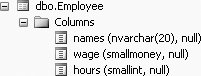
This query gives us:
names hours Hours * .75
-------------------- ------ --------------------------------------
Sumon Bagui 40 30.00
Sudip Bagui 30 22.50
Priyashi Saha NULL NULL
Ed Evans 10 7.50
Genny George 40 30.00
(5 row(s) affected)
|