1.12. Executing a QueryTo execute a query, click the Execute button, shown in Figure 1-25. If there are no errors in the query, the Execute button will execute (run) the query and the results will show on the results pane (bottom partition) of the screen. Figure 1-25. Displaying output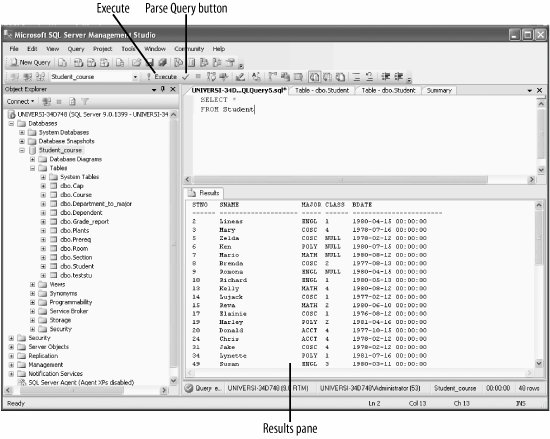
1.12.1. Color CodingThe automatic color coding of SQL code in the query editor will help you type in your SQL query correctly. It will help you prevent and resolve errors. If you are using the default color codes, for example, and you type in a keyword that is not displayed in blue, the keyword is probably misspelled. If your code is displayed in red, you might have omitted a closing quotation mark for a character string. |